So, today Google Transit (Maps) enabled public transport planning in Victoria, including right across Melbourne.
Hallelujah.
This has been a long time coming.
Google Transit and the GTFS file format originated about ten years ago, and quickly took hold in North American cities, as well as elsewhere around the world.
Around the same time, the then transport body Metlink was in the midst of gathering stop and schedule data from a myriad of operating companies, and combining it all into one database, allowing them to coordinate timetable printing, and also to launch their own Journey Planner, using proprietary software from MDV, the same company that had done it for Transport For London. Unfortunately this Journey Planner was beset with problems producing some really strange results, and the interface left a lot to be desired. Trying to see a map in particular often didn’t work.
As early as 2005, when Metlink’s Journey Planner was undergoing internal testing, I talked to Metlink about integrating into Google Transit and other services. In fact I found an email to them (December 2005) where I noted Google Transit’s release:
Google are working on providing public transport trip planning, and will be asking PT agencies to participate by providing data … While Metlink will obviously want to run their journey planner themselves, it would appear to make sense to (if possible) provide data to other organisations to make trip planning as widely available as possible.
.@ptv_official journey planner is infuriating. Says no stops in 10 mins walk, then shows them. Map doesn't work. JUST GIVE US GOOGLE TRANSIT
— Daniel Bowen (@danielbowen) December 19, 2014
Another example of the broken @ptv_official journey planner: Bentleigh-Geelong, 3 hrs via a long bus ride to Syndal pic.twitter.com/u8MWMCoFd7
— Daniel Bowen (@danielbowen) June 22, 2015
In December 2009 Metlink published the timetable data in their own format. It was used by the PTUA for a study to highlight how poor some train-bus connections were — this put some noses out of joint, but it helped to progress the debate from “There’s no problem with connections” to “Connections are difficult to coordinate”. The first stage of fixing a problem is recognising you have it, and subsequently PTV has put a lot of effort into fixing it, with some success.
In 2011 we got a whisper that the Department of Transport was talking to Google about Transit integration, but it seemed to stall for a while.
But under the Coalition government of the time there was a push to make a lot more government-owned data open and freely available — this has been continued by Labor. By 2014, PTV had taken over from Metlink. They published an API, but still in a proprietary format. Some app writers have made use of this to do some clever things, particularly with realtime information. By this point, every other state in Australia had Google Transit.
It wasn’t until 2015 that the data was published in GTFS format, with some vendors such as Bing and Here loading it into their web sites and apps.
But it seems the format might have met the GTFS standard but wasn’t quite good enough for Google. It’s taken another year to get it into Google Maps.
Last week there were hints it was on its way. Now it’s finally here. Better late than never.
Finally. It's here.
Melbourne/Victorian PT trips can at last be planned in Google Maps. #GTFS #PTV pic.twitter.com/iv5qhQpBm0— Daniel Bowen (@danielbowen) March 22, 2016
It doesn’t seem to have realtime bus and tram data in it yet, despite it being available in some apps. Hopefully that isn’t too far away. Realtime train data is probably not going to happen until the train control systems are upgraded — a long term project.
You also need to be wary of directions around large station complexes. The GTFS spec seems to know where a station is, but not necessarily where the exits are, which becomes important for big stations like the CBD stations and Richmond. And platform numbers aren’t provided in the PTV feeds.
But it’s great to see this finally happen.
This is a real boon for locals and tourists alike when making unfamiliar trips. The interface — whether it be on desktop PC, phone, iPad — is excellent; way ahead of anything PTV has been able to provide.
If those who got it over the line happen to be reading, well done. So, where should I plan a trip to?
- PTV: Public transport has arrived on Google Maps
- Vic govt: Victorian Public Transport Joins Google Maps
- Google Australia: Transit information now available for Melbournians on Google Maps
Edit: Added quote from December 2005 email.
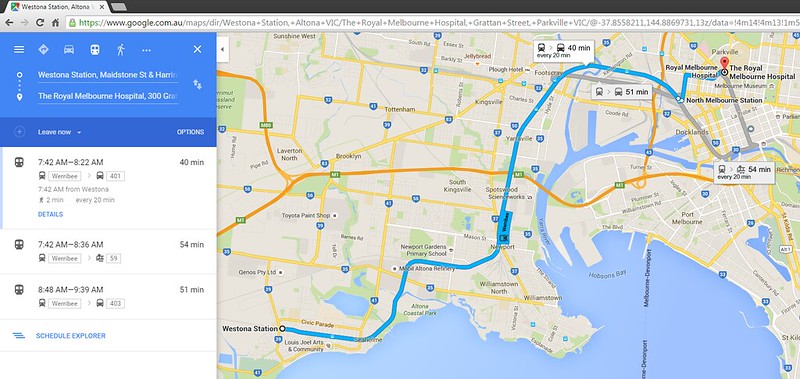
9 replies on “Finally Melbourne has Google Transit”
One interesting detail is for CBD to the airport it includes the train/bus combo by default, unlike the PTV app where you have to drop-down the hidden menu and untick Skybus first. Surely this can only increase PT to the airport and be bad for Skybus.
Thanks for pulling all the bits together and giving us an understanding. Thrice last year when travelling I gave up on local area public transport apps and resorted to Google Maps for public transport information in Sydney, Surfers Paradise and New York. No, four times. Toronto too.
Hmm I’m trying it now to plan a route to the airport and it insists upon SkyBus; there seems to be no way to adjust the options so it gives you the train+901 bus combo. So I won’t be deleting the PTV app quite yet.
At least PTV seem quite receptive to bug reports, which is good, unlike various other companies that shirk responsibility for bugs.
Equally, there’s a responsibility on users to provide useful bug reports. It’s a far too common occurrence to get vague bug reports. Now, I assume Daniel is well versed in this, so I’m addressing this for others reading who encounter such problems …
Adapting the Bug Reporting Guidelines (warning: it’s quite a read) to the task in hand can be summarised as follows:
a. What trip did you plan, and when (because answers vary during the day, and during the week)
b. What answer did you get? (“the 703 bus BEN to SYN, then train to FSS, then train to SSS, then train to GLG”, perhaps with times.)
c. What answer did you expect. In this case, provide any trip that is “better” than the one given (“train BEN to SSS, then train to GLG”). In addition you can also say “this trip plan came from Google Transit” or “… the PTV trip planner if I plan it as two trips”.
d. Perhaps explain why you think their answer is wrong.
Misc. (politeness) “Let me know if I’ve misunderstood something, or if you need further information”. Offer to send screenshots (if you have them) but don’t send them or any other attachment until they say so. They may also need to know your browser/computer type.
You could take poetic licence for situations such as:
a. An error message, for valid input.
b. A crash (eg, a .NET error, internal error, etc) for ANY input.
In those cases, points A, B, and Misc still apply, and ensure you copy the FULL error message.
c. Very slow response. Ensure you say “I waited 21 minutes starting Tues 14:33”, for example, and give the actual input/steps. This is because databases sometimes take particular input wrongly (Cost Based Optimisation gone wrong, for the nerds).
If you approach this from a “common goal” perspective, you have a good chance of seeing the bug accepted/fixed.
Interesting that Google spelt ‘Melburnians’ wrong in their press release…
@Tom – I know plenty of Melburnians who do that too (indeed, I wouldn’t be surprised if it was one who wrote the release).
Daniel, sorry for raising this in an entirely irrelevant thread, but I think an updated post on the progress of the various level crossing removals (e.g. the state of construction works, consultation, which options are being considered, etc) would be immensely helpful as some sort of a quick reference guide – if you have the time, that’d be terrific.
It has some ‘interesting’ problems at the moment, eg Southern Cross has a yellow T icon (from Sydney), and lists only ‘Southern NSW line’ services.
Haven’t seen any Melbourne-specific branding, but I guess metro trains don’t use any special letters, numbers, icons or colours.
The ‘T’ icon is thanks for the TfNSW feed to Google Transit- it includes the Melbourne-Sydney XPT:
http://www.transportnsw.info/en/about/transport-data-program.page
They happen to be one of the few transport operators that use custom icons in their GTFS data feeds.
[…] “Better late than never,” Bowen wrote on his blog. […]