One side of my fridge has my local train and bus timetables on it.
It’s very handy, and pretty easy to do.
Method one (quicker for trains, a little haphazard for buses and trams)
1. Go to www.metlinkmelbourne.com.au.
2. In the right hand side Station / Stop search, type the name of your station (or street for trams and buses) and click Go.
3. If more than one option comes up, click on the one you want and then click continue.
4. Choose the direction you want and click on the appropriate Stop Timetable PDF.
5. Print it, stick it to the fridge.
Method two (good for buses and trams if you’re not sure which is your stop):
1. Go to www.metlinkmelbourne.com.au/timetables.
2. Click the option you want: Trains, trams or buses.
3. Select the route you want, then click Get Route Timetable.
5. Click on the direction you want, eg “To city”
6. If bus or tram and your stop isn’t on the default list of timepoints, click the plus symbol as appropriate to get the complete list, then click on the stop name.
7. Choose the direction you want (if required) and click on the appropriate Stop Timetable PDF.
8. Print it, stick it to the fridge.
Notes and quirks
You can also search using the Station and Stop page, but you have to know precisely what suburb it’s in and the cross-street or location name used in Metlink’s database, which can be difficult for tram and bus stops.
Sadly the CBD to suburbs train timetables are pretty buggy. In the case of Melbourne Central to the Sydenham line, for instance, which should be straightforward, it lists trains only up until 12:29pm on weekdays , and claims there are no services on weekends — indicating it has some kind of phobia about services that run anticlockwise.
Other combinations from the CBD outbound sometimes indicate trains terminate at odd places such as Footscray and Caulfield; what it means then is that it’s showing you trains for other lines that service part of the line you asked for (which is probably useful in some cases, and not in others).
Oh, and watch out… the system has some stations in there twice, once for V/Line and once for Metro… even though they’re the same physical stations of course.
Quirks aside, it’s handy to have the timetable on the fridge rather than have to look it up online each time, or find the booklet.
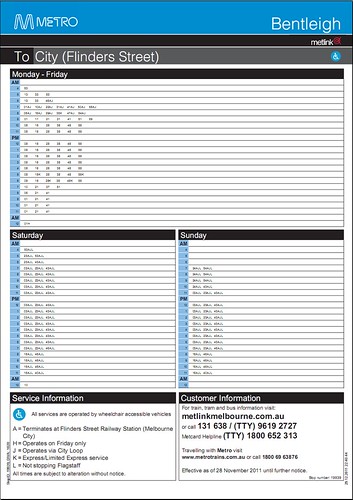
10 replies on “How to print your own personalised train/bus/tram timetable”
Thanks Daniel – a good tip and very handy.
PS Have a Happy New Year and continue to keep P.T. authorities honest.
On my last phone, I had the timetables for the particular trains and busses that I take semi-regularly on my favourites list and was able to easily access them when needed.
I just got a new phone a week ago and haven’t quite figured out how to do that on it, but I’ll get there. (Or is there a free metlink timetable app that I should be downloading?)
There is a major limiting factor in you timetable – When a train is cancelled in the morning, the Metro website will refer to it by it’s departure time from Frankston. It is not easy to correlate that information with it’s time at Bentleigh (or even if it was scheduled to stop at Bentleigh). You need a full timetable to establish that information. That’s why I hope Metro do not discontinue the SMS service, which at least personalises the information for your local station. Of course, their adverts for the website fail to mention this shortcoming.
There is a metlink app for Android too, but its got an awful interface. Looks like they ported the Nokia S60 version and just enabled touch. They haven’t updated it in ages. You wouldn’t think it would be that hard to develop really.. there are excellent apps like Melbourne Train Trapper that work much better than the governments Metlink.
Furthermore the government should stop the ridiculous business of refusing to share transport data with Google Transit. RED TAPE GONE MAD!!
@Jen, there’s iOS and Android apps, though as John notes, the Android one isn’t great.
@Alasdair, yeah – it can be especially hard when they cancel the 7:37 (there’s one originating at Frankston, and one at Carrum) or the 8:25 (Frankston and Moorabbin)!
@John, I hope they get the Google data thing sorted out this year, as it is apparently in progress. http://www.ptua.org.au/2011/08/23/timetable-data/
Thanks for that Daniel, very cool.
I’ve used Tram Hunter and Train Trapper on my Android, and they both work ok.
Hee hee, the metlinkmelbourne website journey planner map output pdf still uses the German word for “platform” (Gleis) in the little box at the bottom. I wonder where they got the program/setup from…
I’ve done the same for about 2 years with my local bus and tram route (although they’re in my bedroom above the shelf to the left of my computer).
Problem is, my tram timetable is out of date, not reflecting recent changes such as some extra Sunday morning services. It’s a little more involved than pressing sync timetables on my iPod unfortunately.
Daniel, is there any official explanation as to why the transport timetables are so secretive?
The train ones, at least, were not treated secretively… you used to be able to buy the official internal (‘working’) time table from the Railfan shop (cnr Flinders Lane/Market St). Gunzels like them (speaking as someone who has a shelf of them dating back to to the 1880s :-)
@andrew, you can still get the Working Timetable by downloading it from Metro.
But that’s not the issue. The problem is the timetable data is not officially available for use in apps and by Google Transit, as it is in many other cities.