I’d normally post something like this over on geekrant.org, but it’s worth mentioning here.
Java has suffered from a series of serious vulnerabilities, the most recent found just a couple of weeks ago.
This article makes a good case for removing it completely from your computer: Is Java the root of all evil and can you really live without it in the browser?
I need to verify I don’t need it for anything on my home PCs, so I decided I’d merely update it, to ensure it’s patched for this latest problem.
Should be no problem, right? If it doesn’t pop up by itself, go to Control Panel / Java / Update / Update Now. It asks for Admin access to update itself. Not as seamless as Chrome etc, but okay, let’s go with it.
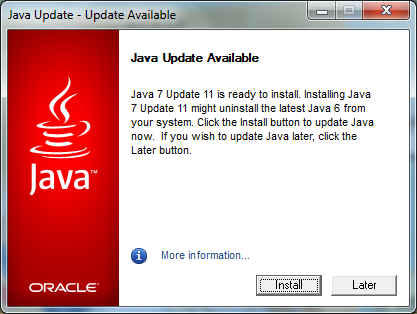
An update — ready to install. Excellent. Click on through.

You’re kidding, aren’t you?
OK then. New plan. I’ll just remove it. I can always re-install it (looks like I’d have to anyway, to get the patch) when and if I need it.
To check if Java is installed on your computer and for your web browser, use the Java test page. If it’s installed but you don’t think you need it, consider removing it.
(Article link above via mgm.)
One reply on “The Java problem”
I stopped installing it by default a while ago. I’ve rarely found it needs to be reinstalled, and I almost always end up uninstalling it again later when this sort of update problem happened. It just seemed easier to install it when necessary, rather than keep it permanently up to date.