You’ve probably heard about the case of the Amazon Alexa smart speaker that recorded a conversation and sent it to someone.
Amazon has been forced to explain how Alexa recorded a private conversation and sent it to an Echo user’s colleague without their knowledge. A Portland woman identified only as Danielle revealed the odd series of events in an interview with local TV station Kiro 7, claiming that an Amazon Echo device recorded a private conversation between her and her husband and sent the recording to an employee of the husband. — The Verge
I haven’t got any speakers in my house that record. (Some of the newer Sonos devices can do it. Mine can’t.)
And I don’t think I particularly want any.
The other week, probably triggered by the EU’s GDPR legislation, I got an email from Google suggesting I do a privacy check.
I had a look, and digging around found a page on Voice Activity.
To my surprise, this has dozens of voice recordings, going back about 18 months.
Apparently the Google app on my Android phone (actually my current phone and the previous one) has semi-regularly decided I was trying to attract the attention of the Google Assistant (normally invoked by saying “OK Google”), and started recording, then saved the recordings in the cloud.
I can play the recordings. The sound quality isn’t great, but you can make out the words. In none of them did I actually want the Google Assistant. They’re just random conversations with people.
You can turn the option off (well, you can pause it). Which I’ve now done.
It’s good that you can access the recordings, and change the option.
But I wonder how many people don’t know that Google is recording snippets of conversations and saving them on their servers?
Check yours via this direct link, or go to myaccount.google.com and then choose My Activity; Activity Controls; Voice & Audio Activity (where you can also Pause the feature).
Note: the Google App is also available on iOS, so it’s worth checking even if you have an iPhone, not an Android… And of course Siri has similar functionality.

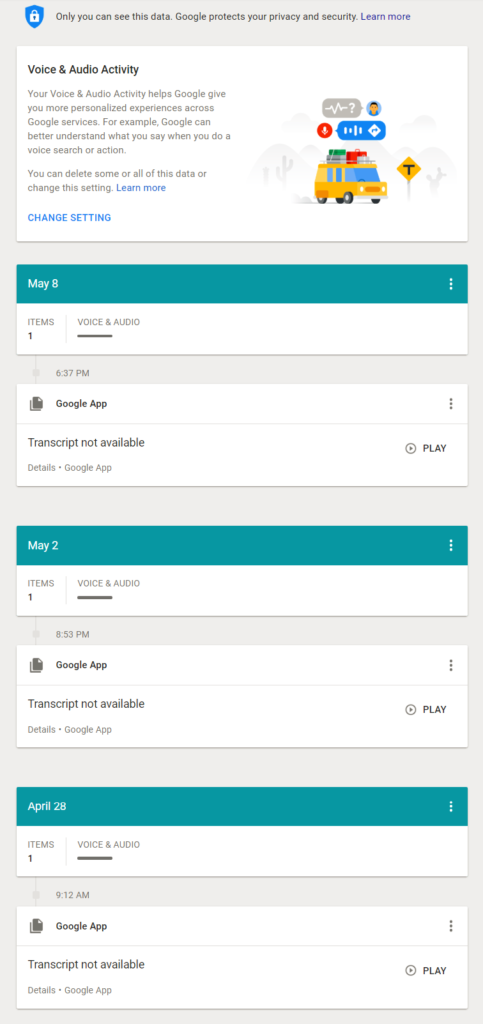
5 replies on “Is Google recording your conversations without you knowing?”
You need to avoid saying “ÖK Google”, then.
I had never explicitly used any kind of cloud drive service, so when I tried it recently, I was surprised how much stuff of mine was already there.
Most of it was GPS logger traces which I had displayed on Google Earth, so actually, that wasn’t so surprising really.
But the other stuff was, I am still not quite sure how they got it.
Here is one guys test. https://www.youtube.com/watch?v=zBnDWSvaQ1I
We have a Google home mini in the living room and bedroom (I may rethink that one), used mainly in conjunction with our Harmony remote to turn the TV etc on and off. however when watching a film it often responds even though no one has uttered ‘OK Google’. Just checked my account and it has recorded a lot of random things. Time to unplug I think.
enno, he isn’t saying “OK Google”. Google is mishearing him.
FYI you can turn off Google Assistant and “OK Google”. You can also turn of the Google Feed, formerly called Google Now. The My Activity options are another way but don’t stop your phone from listening unless you go to the Google app settings. The Google app on iOS doesn’t do this because it can’t.